Info
- /
- Courses
- /
- Office Essentials
Office Essentials (ICT Basics)

What you will Learn in this Course
Basic Computer Operations:
Basic computer operations encompass fundamental tasks that a computer can perform. These include input (providing data or instructions), processing (executing commands and calculations), storage (retaining data), output (presenting results), control (managing hardware and software resources), arithmetic and logic operations, communication (exchanging data), file management (organizing files), error handling (detecting and responding to errors), and security measures (protecting against threats).
Microsoft Office Suite:
Microsoft Office Suite is a comprehensive package of productivity software applications widely used by students. It includes essential tools like Microsoft Word for word processing, Excel for spreadsheet tasks, PowerPoint for creating presentations, and Outlook for email and scheduling. Additionally, it offers applications like OneNote for note-taking, Access for database management, and other specialized tools for various tasks.
Basic Computer Operations
Basic computer operations refer to fundamental tasks and functions that a computer can perform. These operations form the foundation for all computing activities. Here are some key basic computer operations:
- Input: This involves providing data or instructions to the computer. Input can be in the form of typing on a keyboard, clicking with a mouse, scanning a document, or using other input devices like a microphone or touch screen.
- Processing: The computer’s central processing unit (CPU) processes the inputted data or instructions. It performs calculations, executes commands, and manages the flow of information within the computer.
- Storage: Computers can store data and instructions for later use. This is done in various types of memory, including RAM (Random Access Memory) for temporary storage and hard drives or SSDs (Solid-State Drives) for long-term storage.
- Output: After processing data, the computer provides results or information to the user. This can be in the form of text, images, sounds, or any other form of media. Output devices include monitors, printers, speakers, and others.
- Control: The computer’s operating system manages and controls the hardware and software resources of the computer. It coordinates activities and ensures that various components work together smoothly.
- Arithmetic and Logic Operations: The CPU performs arithmetic operations (like addition, subtraction, multiplication, and division) as well as logical operations (such as AND, OR, NOT) to manipulate and process data.
- Communication: Computers can exchange data with other devices or systems. This can be done over networks, the internet, or through physical connections like USB cables.
- File Management: This operation involves organizing and managing files and folders on storage devices. It includes tasks like creating, opening, moving, and deleting files.
- Error Detection and Handling: Computers have mechanisms to detect and respond to errors that may occur during operations. This can include hardware errors, software crashes, or user mistakes.
- Security and Protection: Computers employ various measures to protect data and systems from unauthorized access, viruses, malware, and other threats. This includes using passwords, encryption, firewalls, and antivirus software.
- Shutdown and Restart: These operations involve turning off the computer completely (shutdown) or refreshing the system by closing all running processes and starting them again (restart).
Mastering these basic computer operations is crucial for effectively using a computer and forms the basis for more advanced tasks and applications.
Microsoft Office Suite
Microsoft Office Suite is a comprehensive collection of productivity software applications developed by Microsoft. It is widely used in various professional, academic, and personal settings for creating, editing, and managing documents, spreadsheets, presentations, and more. Here are some of the core applications included in the suite:
- Microsoft Word: A word processing program used for creating and editing documents. It is commonly used for tasks like writing reports, letters, essays, and other text-based documents.
- Microsoft Excel: A spreadsheet program designed for tasks involving numerical data. It allows users to create, organize, and analyze data in tables and charts. Excel is often used for tasks like budgeting, financial analysis, and data management.
- Microsoft PowerPoint: A presentation software that enables users to create visually appealing slideshows. It is widely used for business presentations, academic lectures, and other situations where visual aids are helpful.
- Microsoft Outlook: An email client and personal information manager. It is used for sending and receiving emails, managing calendars, tasks, and contacts.
- Microsoft Access (available in certain editions): A database management system that allows users to create and manage databases. It is used for tasks like storing, querying, and analyzing large amounts of structured data.
- Microsoft OneNote: A digital note-taking application that allows users to capture and organize notes, drawings, and other types of content in a flexible and searchable format.
- Microsoft Publisher (available in certain editions): A desktop publishing program used for creating a wide range of publications such as flyers, brochures, newsletters, and more.
- Microsoft Visio (available in certain editions): A diagramming tool that helps users create flowcharts, organizational charts, network diagrams, and other visual representations of information.
- Microsoft Project (available in certain editions): A project management software that helps users plan, schedule, and manage projects by tracking tasks, resources, and timelines.
- Microsoft Teams (not traditionally part of Office but often included in business subscriptions): A collaboration platform that combines chat, video conferencing, file storage, and application integration to facilitate teamwork within organizations.
These applications work together seamlessly, allowing users to share information between them and enhance their productivity. Microsoft Office is available for various platforms including Windows, macOS, iOS, and Android, making it one of the most widely used productivity suites worldwide.
Module 1: Introduction to Microsoft Windows Operating System
-
Understanding Windows OS
- Introduction to Operating Systems
- Overview of Microsoft Windows Versions
- Navigating the Windows Desktop and Start Menu
-
File Management
- Creating, Renaming, Moving, and Deleting Files and Folders
- Copying and Pasting Files
- Using File Explorer for Advanced File Operations
-
System Settings and Customization
- Personalizing Desktop Backgrounds and Themes
- Managing User Accounts and Passwords
- Setting Up Network Connections and Devices
Module 2: Microsoft Word Fundamentals
-
Getting Started with Word
- Introduction to Word Interface
- Creating and Saving Documents
- Formatting Text and Paragraphs
-
Advanced Text Formatting
- Working with Styles and Themes
- Using Headers and Footers
- Creating Tables and Lists
-
Document Layout and Design
- Adding Images, Shapes, and SmartArt
- Page Setup and Printing Options
- Applying Templates and Themes
-
Collaboration and Review Tools
- Track Changes and Comments
- Sharing and Collaborating on Documents
- Document Protection and Permissions
Module 3: Microsoft PowerPoint Essentials
-
Creating Dynamic Presentations
- Introduction to PowerPoint Interface
- Creating and Managing Slides
- Adding Text, Images, and Multimedia
-
Design and Animation
- Applying Themes and Slide Masters
- Adding Transitions and Animations
- Incorporating SmartArt and Charts
-
Effective Presentation Techniques
- Rehearsing and Delivering Presentations
- Using Presenter View and Notes
- Handling Q&A Sessions
Module 4: Microsoft Excel Basics
-
Introduction to Excel
- Navigating Excel Interface
- Entering Data and Basic Formulas
- Formatting Cells and Worksheets
-
Working with Formulas and Functions
- Using Mathematical and Logical Functions
- Data Analysis with Formulas
- Cell Referencing and Ranges
Module 5: Microsoft Access Fundamentals
-
Database Concepts and Design
- Introduction to Database Management Systems
- Designing Tables and Relationships
- Creating Forms, Queries, and Reports
-
Data Entry and Retrieval
- Entering, Editing, and Deleting Data
- Running Queries for Data Retrieval
- Generating Reports for Analysis
Assessment and Certification
- Weekly Quizzes and Assignments
- Final Project: Creating a Document, Presentation, Spreadsheet, and Database
- Course Completion Certificate
See Similar Courses
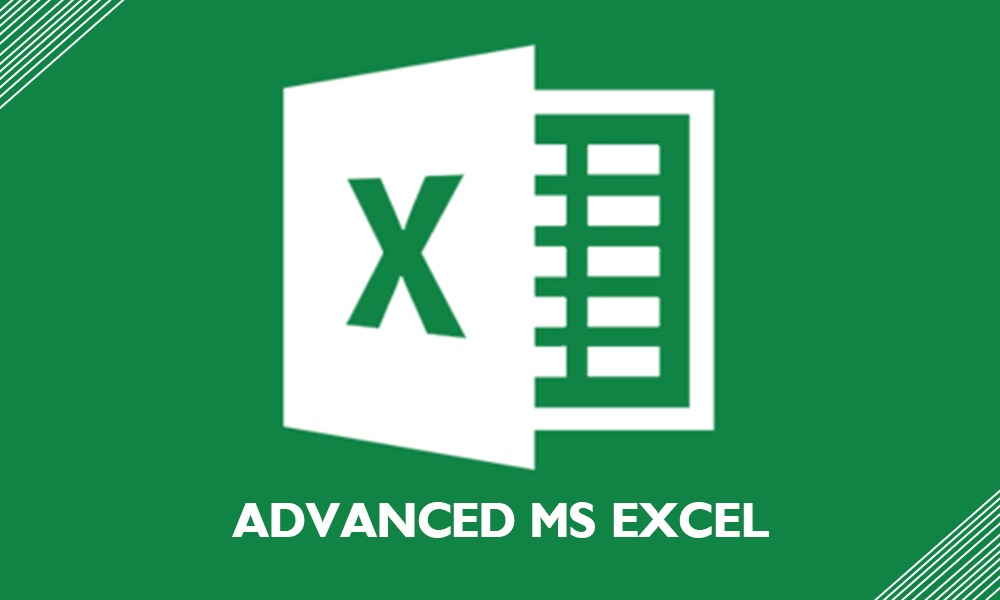
Advance Excel
This course is designed to take learners from intermediate to advanced Excel proficiency, equipping them with the skills needed for complex data analysis, automation, and advanced reporting. The combination of practical exercises and real-world applications ensures that participants are well-prepared to apply their knowledge in professional settings.
About Us
We are a leading IT education provider, we strive to bridge the gap between ambition and expertise, preparing our students to thrive in the dynamic world of technology.
Contact Us
- 08037371561
- enquiry@sptechsolutions.net
- 20 Ajenifuja Street, Behind Zenith Bank Benson-Ikorodu Lagos.
- Mon - Fri [ Opening hours ] 9AM - 5PM
Quick Links

SP SYSTEMS & NET SOLUTIONS © 2023 All Right Reserved®
